How to Order on JioMart from WhatsApp ?
Do you know that You can order on Jio Mart using your WhatsApp Messenger ? If not then in this article of today you will be provided complete information of "How to order on JioMart from WhatsApp". But for this you will have to read this article completely and have to follow the said things.
We all know the use of WhatsApp, but do you know that you can also order from Jio Mart using whatsapp. Since WhatsApp is actually a Facebook company and Facebook has bought about 10% shares of Reliance Industries, in that case, only two companies are working together on JioMart. At the same time, Facebook has also provided access to use its whatsapp in JioMart application.
So, I thought that why you should not be provided with complete information of JioMart WhatsApp Order Booking Service here in this article so that you can understand it easily. So let's start without delay.
You all would know that Facebook has bought about 10% shares of Reliance and has also signed an agreement with JioMart in which they will provide the technology of WhatsApp with Jio Mart so that small Kirana stores and customers Can be added to India.
Now WhatsApp users can easily place their order in JioMart platform, that too from select areas like Navi Mumbai, Thane and Kalyan.
Table Of Contents :
• How to Place Order on JioMart from Whatsapp ?
• Conclusion
How to Place Order on JioMart from WhatsApp ?
 |
| JioMart Whatsapp Order |
Now you must be wondering How you can order on JioMart from WhatsApp. Then for your information, let me tell you that if you are from Navi Mumbai, Thane or Kalyan region then you can order from WhatsApp on JioMart at present.
For this, you must have JioMart number 8850008000 saved on your phone. And then a 'Hi' message has to be sent to JioMart via WhatsApp.
This number is actually a WhatsApp business account of JioMart, it will send you a link which will be valid for only 30 minutes.
The customer has to click on this link and fill all the details like address, name and phone number simultaneously.
After this you will have a complete list of available items from which you can select things for yourself from JioMart product catalog.
Once you have placed an order place, then Jio Mart will share your location from your nearest kirana store which is already registered on JioMart.
Now the customer will have to go to the store and pick up everything he has chosen that he had ordered earlier.
In the present time, only Cash Payment is available for customers, while other payment options will also be made available later.
Once you have placed an order on JioMart, then you cannot cancel or modify that order. But if you want, you can contact your JioMart Kirana so that if you want, you can make the necessary modifications on the final bill.
Also Read 👇
👉 What is JioMart ? New Online Store of Country ?
👉 How to Register for JioMart Distributorship ?
👉 How to get Rs. 3000 Bonus by Pre-Registration on JioMart ?
Conclusion
I hope you have liked this article of mine, How to shop at JioMart from WhatsApp. It has always been my endeavor to provide complete information about JioMart to the readers, so that there is no need to search them anywhere else on Internet.
This will also save their time and they will also get all the information at one confined place. If you have any doubts about this article or you want that there should be some improvement in it, then tell us by writing a comment below.
If you liked this JioMart WhatsApp Order Booking Service or got to learn something, then please share this post on social networks such as Facebook, Twitter and other social media sites.










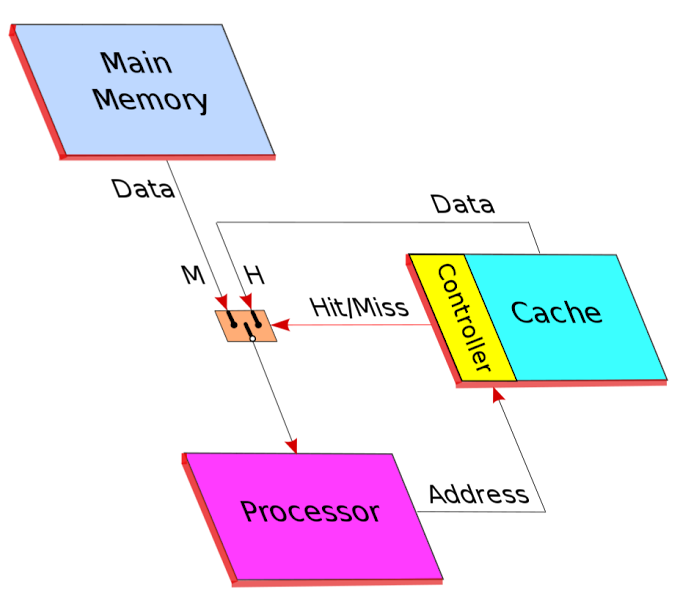
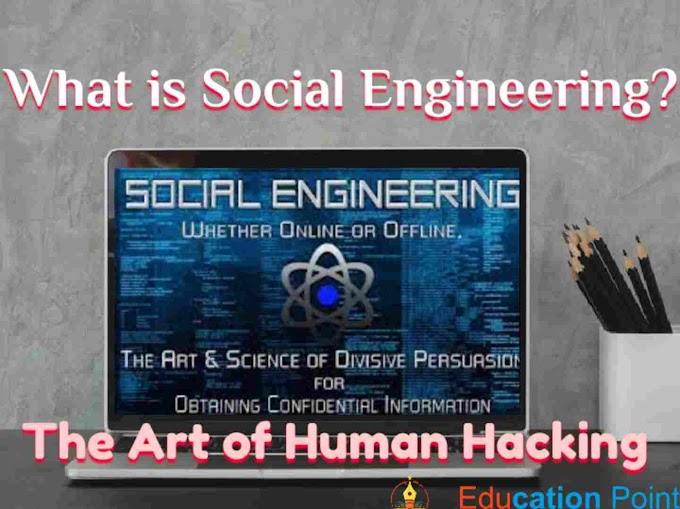



0 Comments
Please do not enter any spam link in comment box.